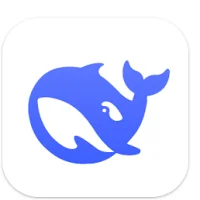How to Use ChatGPT Effectively: A Complete Guide for Beginners and Pros
8 min read Learn how to use ChatGPT effectively with this complete step-by-step guide. Whether you're a student, marketer, coder, or entrepreneur, discover how to write better prompts, give clear context, and get high-quality responses every time. May 24, 2025 15:57
How to Use ChatGPT Effectively: A Complete Guide for Beginners and Pros
ChatGPT has taken the world by storm—students are writing essays with it, marketers are crafting high-converting emails, developers are debugging code, and entrepreneurs are using it to brainstorm entire business strategies. But here’s the thing: to get the best results from ChatGPT, you need to know how to talk to it.
Think of ChatGPT as a highly skilled assistant—it can do a lot, but only if you give it the right instructions. Whether you're a first-time user or someone who wants to level up, this guide will walk you through how to use ChatGPT effectively with practical tips, examples, and strategies.
Why Use ChatGPT?
Before we dive in, here’s why you might want to master ChatGPT:
-
✅ Speed: It helps you write, brainstorm, or analyze in seconds.
-
✅ Versatility: From generating code to crafting emails or resumes.
-
✅ Creativity: It can suggest ideas, names, strategies, even poetry.
-
✅ Productivity: Automate repetitive writing or research tasks.
But the magic happens when you know how to prompt it the right way.
Step-by-Step Guide to Using ChatGPT Effectively
1. Start with a Role or Persona
Kick off your prompt by giving ChatGPT a role. This shapes the tone, language, and depth of its response.
Example Prompts:
-
“Act as a friendly travel agent and plan a 5-day trip to Italy.”
-
“You are a senior copywriter at a digital agency. Write a landing page for a fitness app.”
📌 Why this works: Assigning a role sets the context and makes the response more relevant to your needs.
2. Give Clear Context
Vague questions lead to vague answers. Be specific about what you're trying to achieve.
Bad Prompt:
“Write about marketing.”
Better Prompt:
“Explain digital marketing strategies for a beginner audience in a blog post format.”
Pro Tip: Include your target audience, tone, and format in your prompt.
3. Request a Structure
Tell ChatGPT how to format the answer—bullet points, numbered lists, pros and cons, comparison tables, etc.
Examples:
-
“Give me a step-by-step guide to start a YouTube channel.”
-
“List pros and cons of working remotely vs. in-office.”
Structured responses are easier to scan, edit, and use.
4. Use Follow-Ups for Clarity
Don’t stop at the first answer. Use follow-up prompts to dig deeper.
Follow-Up Examples:
-
“Can you explain point #3 in more detail?”
-
“Give me a real-world example.”
-
“Rewrite this in a more casual tone.”
📌 ChatGPT remembers your context in a conversation—use that to refine and explore.
5. Edit, Iterate, Improve
The first output is just a draft. You’re the director—give feedback and keep iterating.
Editing Tips:
-
Ask: “Make this shorter/longer.”
-
Refine tone: “Rewrite in a friendly/professional/humorous tone.”
-
Add: “Include a call to action at the end.”
Just like any creative tool, the more you refine, the better it gets.
Example Prompt That Works
“Act as an email marketing expert. Write a welcome email for new subscribers in a friendly but professional tone. Keep it under 200 words, include a clear CTA, and make it suitable for an eco-friendly skincare brand.”
✅ Notice how this includes:
-
A role
-
Context (who it's for)
-
Desired tone
-
Length and content constraints
This is the kind of prompt that gets high-quality, usable content.
Final Tips to Get the Most Out of ChatGPT
-
🧠 Think of it as a collaborator, not a magic button. Good output comes from good input.
-
📋 Save great prompts. Reuse and refine them.
-
💡 Ask for inspiration, not perfection. Use ChatGPT to spark ideas, not replace your voice.
-
📚 Use it for learning. Ask it to explain concepts, summarize articles, or quiz you.
Wrapping Up
Whether you're writing a paper, drafting a business plan, or just trying to save time, ChatGPT can be a powerful assistant—but only if you use it smartly.
By starting with a role, adding context, requesting structure, using follow-ups, and refining your output, you’ll turn ChatGPT into your most productive partner yet.
User Comments (0)
Popular Apps